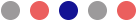Power BI is a business intelligence tool developed by Microsoft that allows users to connect to various data sources, create interactive visualizations, and share insights with others. It is a cloud-based service that can be used to create interactive dashboards and reports with a drag-and-drop interface.
One of the key features of Power BI is its ability to connect to a wide variety of data sources, including Excel spreadsheets, SQL Server databases, and cloud-based services such as Azure and Google Analytics. This allows users to easily bring together data from different sources and create a single, unified view of their business.
Power BI also includes a wide range of visualization options, including charts, tables, and maps. These visualizations can be customized to suit the user’s needs and can be easily shared with others in the organization. Additionally, Power BI includes a variety of data modeling and analysis tools, such as DAX (Data Analysis Expressions) and Power Query, which can be used to gain insights from the data.
Another powerful feature of Power BI is the ability to create interactive dashboards. Dashboards allow users to view multiple visualizations on a single page and can be easily shared with others in the organization. Dashboards can also be embedded into websites and other applications, making it easy to share insights with a wider audience.
In addition to its powerful features, Power BI is also very user-friendly and easy to use. It has a simple, intuitive interface that is easy to navigate, even for users who are not familiar with data analysis. This makes it accessible to a wide range of users, from business analysts to data scientists.
Showcasing Power BI’s Data Visualisation capabilities. Please click the View Interactive Content on the report to display the example data visualisations. Power BI has a default set of data visualisations. Choose the chart type which best suits the information that needs to be conveyed.
Power BI also supports custom data visualisations.
Power BI Chart Types