It’s been a fantastic week for Power BI as several eagerly awaited features were released in quick succession plus the November Power BI Desktop and Service updates were rolled out. Databricks got in on the announcement excitement with their SQL Analytics preview which looks a very welcome addition to the Databricks ecosystem.
Power BI
- Power BI Premium Per User – Possibly one of the most eagerly awaited licence changes is the ability to purchase Premium capabilities on a per user basis. This feature is in preview at the moment and you’ll need to sign up here. Premium capabilities include Automated Machine Learning with Dataflows, Computed and Referenced entities in Dataflows, Paginated Reports (think SQL Server Reporting Services), and Deployment Pipelines. There’s no price information yet and the public preview is currently free, so we wait with baited breathe. Read more.
- November 2020 Release – The latest release includes new features like Anomaly Detection which will highlight data points on a line chart over time that don’t seem to fit with the “normal” data points. A new model view which has more descriptive and distinct icons to enable a quicker “glance” at the type of table (Import or DirectQuery), Read more.
- Dataflows Visual Data Prep Public Preview – A hotly anticipated feature is the ability to visualise and author Dataflows using a diagram view. The new Visual Data Prep feature is a Power BI Service only preview feature but looks to be headed for Desktop soon. Read more and listen.
Databricks
- Databricks SQL Analytics – Databricks have announced a new service looking to embed the Data Lakehouse concept in the data ecosystem, SQL Analytics introduces the ability to query data stored in the data lake using SQL and familiar BI tools, proving that SQL isn’t going anywhere soon! This space is really hotting up with other services such as Azure Synapse Analytics SQL Serverless also providing this functionality. Read more.
- Data Brew Podcast 2 Welcome to Lakehouse – Ali Ghodsi, a Co-Founder and CEO of Databricks features in episode 2 of the excellent new Data Brew podcast from Databricks. A perfect 30 minute slice of all things data lakehouse. Read more.
Synapse Analytics
- SQL Serverless Cost Control – Cost Control is a feature that allows Daily, Weekly and Monthly data processed limits to be set to ensure costs do not spiral out of control when querying data in a data lake. Read more under the Cost Control section.
- Organizing and group files with folder – The ability to create folders in the Develop section of Synapse Studio should now help organise artefacts. Still waiting on DevOps/Git integration though…
Data Factory
- Data Flow Zoom Improvements – Data Factory certainly doesn’t want to be left out of the visual improvements with a new zoom feature which will ensure data flow tasks are kept consistent when zooming in and out, useful for complex data flows. Read more.

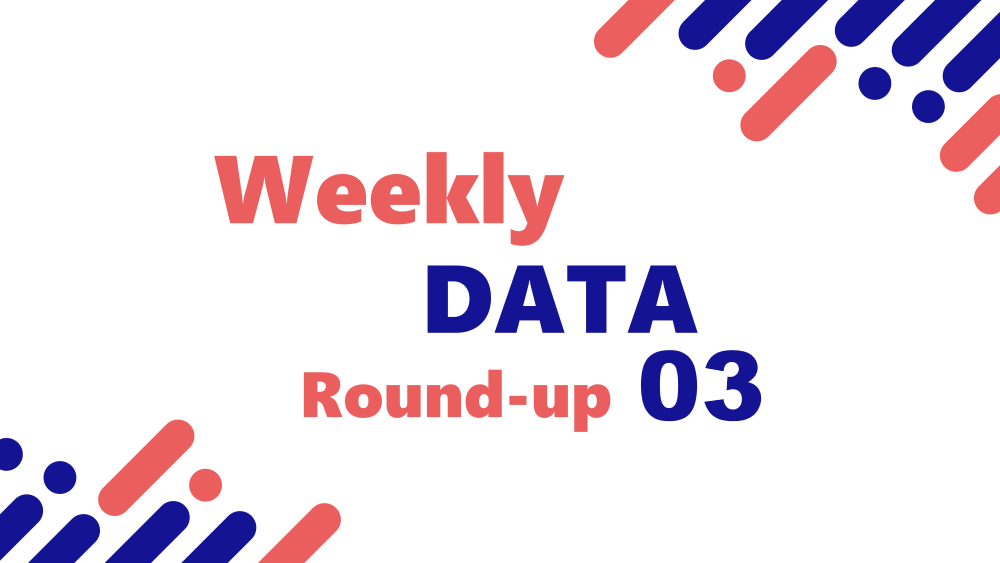
No Responses